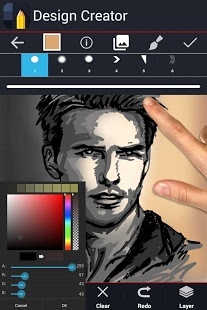Design Creator 2.0.7
Free Version
Publisher Description
The makers of "Image Blender Fusion" present a new app "Design Creator"
An easy-to-use drawing app to help you create wonderful digital paintings.
Features:
3 Separate modes :
▶ Trace - Draw over more than 50 artistic templates
▶ Dotted - Join the dots to create beautiful pictures with 50 presets
▶ Draw - Create your original creation on a blank canvas
▶ Simple brush tool to help you smoothly sketch with an easy size adjustment feature
▶ Play with the opacity slider for giving shades & transparency to your art
▶ Create your own custom color and apply
▶ MultiLayer feature to help you organize your work
▶ Handy straight line tool
▶ Unique horizontal and vertical drawing tool for mirror effects
Upgrade to the Pro Version and get
▶ Ad free UI!
▶ More than 200 templates
▶ At 50% discount
Note: -
▶ Users having problems with the app, please contact us on support@techbla.in and we will fix it for you :)
▶ User creations are being saved at the device resolution and will vary, high resolution saving is WIP
About Design Creator
Design Creator is a free app for Android published in the Recreation list of apps, part of Home & Hobby.
The company that develops Design Creator is Tech BLA. The latest version released by its developer is 2.0.7.
To install Design Creator on your Android device, just click the green Continue To App button above to start the installation process. The app is listed on our website since 2015-08-07 and was downloaded 6 times. We have already checked if the download link is safe, however for your own protection we recommend that you scan the downloaded app with your antivirus. Your antivirus may detect the Design Creator as malware as malware if the download link to com.techbla.sketch is broken.
How to install Design Creator on your Android device:
- Click on the Continue To App button on our website. This will redirect you to Google Play.
- Once the Design Creator is shown in the Google Play listing of your Android device, you can start its download and installation. Tap on the Install button located below the search bar and to the right of the app icon.
- A pop-up window with the permissions required by Design Creator will be shown. Click on Accept to continue the process.
- Design Creator will be downloaded onto your device, displaying a progress. Once the download completes, the installation will start and you'll get a notification after the installation is finished.